New Feature: Admins can now log in as any other user
15/07/2016Sometimes it is useful for an administrator to be able to log in as another user. It can help with:
- Testing that your account's security configuration is working as expected
- Making changes to a user's set up such as changing their default views or changing their alert interval setting
- During an absence, logging in as that user to add details to a particular contract
How to Login as another user
In the Admin menu, on the user summary screen there is now a new icon. To see this icon hover over each user as shown below. Click on the 'Login As' icon to log in as this user.
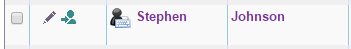
'Login As' Icon
Once logged in, you will able to use their account as though you were logged in as that person. Changes made to contracts will be recorded as changes made by the "logged in" user along with a note recording which administrator was controlling the log in session.
An entry in the sessions log will be made recording that an administrator has logged in as another user (also recording the username of the administrator).
Get a handle on all your suppliers and their underpinning contracts. Our solution allows you to create a centralized store of suppliers and contracts and then provides simple tools to help you manage those contracts. Tools to help store copies of contract docs, set email reminders, process amendments and manage supplier risks and to-dos in a simple to use solution. Prices start at just £29 per user per month.
Give us a call or contact us at www.intelligentcontract.com
Back to Blog



