Introducing Office 365 and Google Login
04/07/2018We have introduced the ability to login to intelligentcontract using your Office 365 or Google account. If you prefer to use a single login for all your applications then this feature makes it possible!
Setting up the link
You are able to link your intelligentcontract account to either your Office 365 or Google accounts (or both if you wish). Access the My Settings area via the user profile icon (top-right of the screen) and choose the 'Manage My Linked Login Accounts' option.
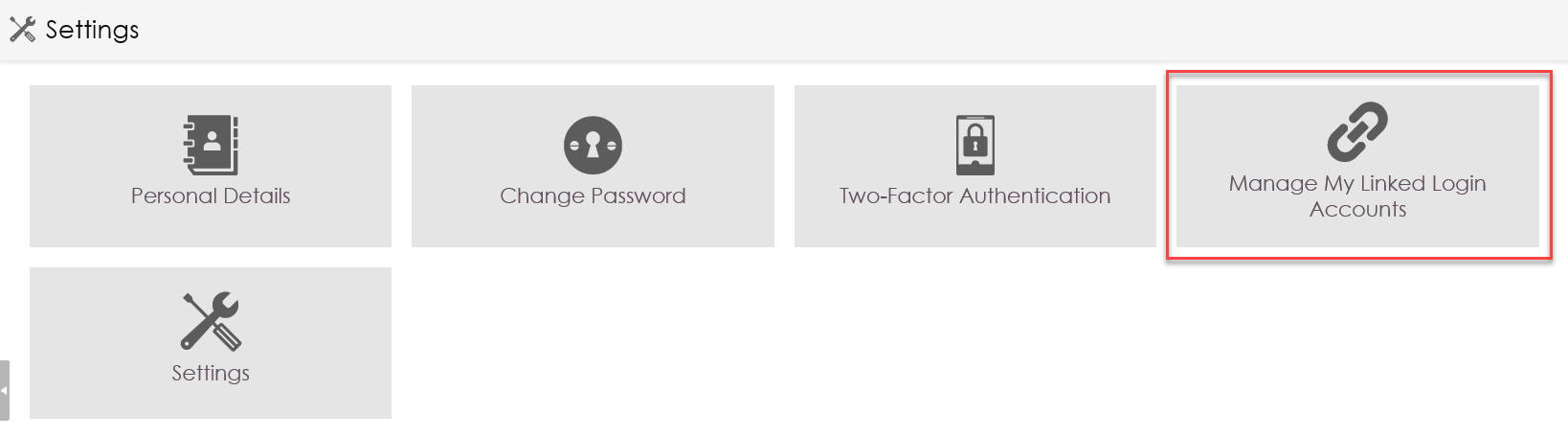
The Settings Menu
Following the instructions to link your intelligentcontract account to your chosen identity service.
Logging In
Once your accounts have been linked you are now able to login using it. The standard login page presents the new options for login. Click on your chosen identity service to login.
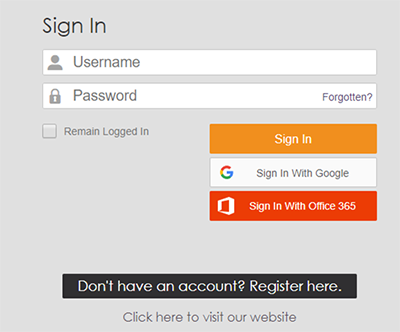
Login Screen
More Information
We have written more detailed information about linking your intelligentcontract account in the following article.
Back to Blog



